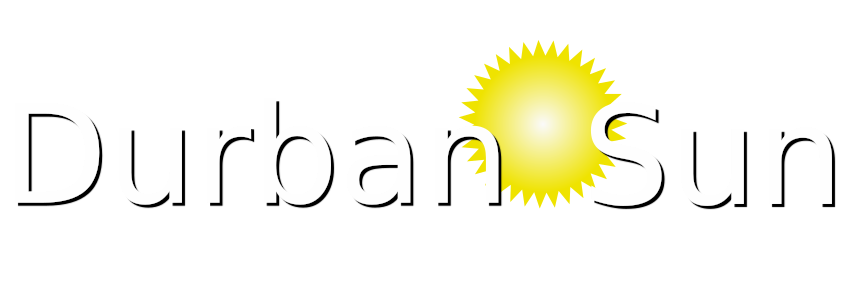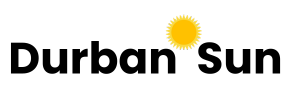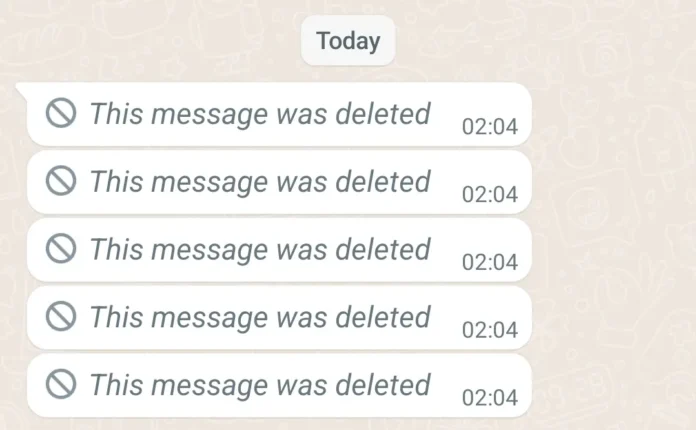When you come across a deleted message on WhatsApp you can’t help but wonder what it said. Was it lost? Did they something I shouldn’t know about or it was just a mistake?
If you can’t resist the curiosity, in this article you will discover how to read deleted WhatsApp messages with or without having to install 3rd party applications on your device.
There are a few options to help you uncover the content that was deleted.
You can find software in the Android and iOS app stores that can reveal deleted WhatsApp messages.
Alternatively, some manual methods are also available, although they may be more time-consuming but that also depends on the level of your curiosity.
Read also: South Africa – How to Protect Your Rights During Retrenchment
Keep in mind that most methods require activation before receiving the deleted message notification, so choose the best option to ensure you can recover deleted WhatsApp messages in the future.
Method 1: Android Notifications History (works on Android 11 and above)
Go to “Settings” on your Android phone.
Select “Apps and Notifications” and then “Notifications.”
Find and select “Notification History” and turn on the “Use Notification History” option.
This will show a log of all notifications received by the device, including the text of deleted WhatsApp messages.
If the “Use Notification History” option was on, you should be able to read the deleted WhatsApp messages.
Method 2: Deleting the iOS App
You can recover deleted WhatsApp messages on an iPhone by deleting and reinstalling the WhatsApp app.
Make sure your messages are backed up to iCloud first. After reinstalling, sign in to your account and select the option to restore chats from the back-up.
This will restore all messages, including deleted ones.
Method 3: Apps for iOS and Android
Both app stores have numerous apps that can recover deleted WhatsApp messages. However, be careful when downloading, especially from the Google Play store, as many apps contain malware that could infect your device. Additionally, many apps come with ads or require a paid version, making them difficult to use.